Scapy?¶
- packets manipulation in Python
- developed by Philippe Biondi, since 2003
- maintained by Guillaume & Pierre, since 2012
- native support on Linux, Mac OS X, *BSD, & Windows
- on Windows, only
npcap.dllis required
- on Windows, only
- get it at https://github.com/secdev/scapy
- you can star the project !
- documentation at https://scapy.readthedocs.io
What's New Since 2.3.3?¶
core¶
- numerous patches to prepare for Python 3 compatibility
- see guidelines at https://github.com/secdev/scapy/blob/master/CONTRIBUTING.md
- better Windows support: IPv6 now works
- a lot of new unit tests
protocols¶
- new: HTTP/2, EAP-TTLS, TACACS, MQTT,
- updated: SCTP, NTP, PPTP, CDP, BGP, ISIS
- major changes: TLS, X.509
Installing & Launching Scapy¶
It is as simple as cloning the git repository:
git clone --depth 1 https://github.com/secdev/scapy
cd scapy
sudo ./run_scapy
aSPY//YASa
apyyyyCY//////////YCa |
sY//////YSpcs scpCY//Pp | Welcome to Scapy
ayp ayyyyyyySCP//Pp syY//C | Version 4ad7977
AYAsAYYYYYYYY///Ps cY//S |
pCCCCY//p cSSps y//Y | https://github.com/secdev/scapy
SPPPP///a pP///AC//Y |
A//A cyP////C | Have fun!
p///Ac sC///a |
P////YCpc A//A | To craft a packet, you have to be a
scccccp///pSP///p p//Y | packet, and learn how to swim in
sY/////////y caa S//P | the wires and in the waves.
cayCyayP//Ya pY/Ya | -- Jean-Claude Van Damme
sY/PsY////YCc aC//Yp |
sc sccaCY//PCypaapyCP//YSs
spCPY//////YPSps
ccaacs
>>>Today's Tutorial?¶
I will escort you in the discovery of most Scapy features:
- packets manipulation
- interacting with the network
- visualization
- using Scapy as a Python module
- implementing a new protocol
- answering machines
- IPv6 reconnaissance
- X.509 certificates manipulation
- TLS tricks
- advanced features: automaton, pipes
These slides are available at: https://guedou.github.io/¶
Packets Manipulation¶
- packets are objects
- the
/operator is used to stack packets
packet = IP()/TCP()
Ether()/packet
<Ether type=IPv4 |<IP frag=0 proto=tcp |<TCP |>>>
- the
ls()function list packets fields
>>> ls(IP, verbose=True)
version : BitField (4 bits) = (4)
ihl : BitField (4 bits) = (None)
tos : XByteField = (0)
len : ShortField = (None)
id : ShortField = (1)
flags : FlagsField (3 bits) = (0)
MF, DF, evil
frag : BitField (13 bits) = (0)
ttl : ByteField = (64)
proto : ByteEnumField = (0)
chksum : XShortField = (None)
src : SourceIPField (Emph) = (None)
dst : DestIPField (Emph) = (None)
options : PacketListField = ([])- Scapy selects the correct source IPv4 address, MAC addresses, ...
p = Ether()/IP(dst="www.secdev.org")/TCP(flags="F")
p.summary()
'Ether / IP / TCP 192.168.46.10:ftp_data > www.secdev.org:http F'
- all fields can be easily accessed
print p.dst # first layer with a dst field, i.e. Ether
print p[IP].src # explicit access to the IP layer src field
# sprintf() supports Scapy own formats strings
print p.sprintf("%Ether.src% > %Ether.dst%\n%IP.src% > %IP.dst%")
ac:16:2d:9c:3c:ad 192.168.46.10 b8:ca:3a:72:b0:8b > ac:16:2d:9c:3c:ad 192.168.46.10 > www.secdev.org
- a field can store many values
[p for p in IP(ttl=(1,5))/ICMP()] # a sequence of values from 1 to 5
[<IP frag=0 ttl=1 proto=icmp |<ICMP |>>, <IP frag=0 ttl=2 proto=icmp |<ICMP |>>, <IP frag=0 ttl=3 proto=icmp |<ICMP |>>, <IP frag=0 ttl=4 proto=icmp |<ICMP |>>, <IP frag=0 ttl=5 proto=icmp |<ICMP |>>]
[p for p in IP()/TCP(dport=[22,80,443])] # specific values
[<IP frag=0 proto=tcp |<TCP dport=ssh |>>, <IP frag=0 proto=tcp |<TCP dport=http |>>, <IP frag=0 proto=tcp |<TCP dport=https |>>]
Interacting with the network¶
- the
sr1()function sends a packet and returns a reply - Scapy can match queries and answers
p = sr1(IP(dst="8.8.8.8")/UDP()/DNS(qd=DNSQR()))
p[DNS].an
Begin emission: Finished to send 1 packets. Received 9 packets, got 1 answers, remaining 0 packets
<DNSRR rrname='www.example.com.' type=A rclass=IN ttl=15631 rdata='93.184.216.34' |>
- the
srp()function sends a list of frames and returns two variables:ra list of queries and matched answersua list of unanswered packets
r, u = srp(Ether()/IP(dst="8.8.8.8", ttl=(5,10))/UDP()/DNS(qd=DNSQR(qname="www.example.com")))
r, u
Begin emission: Finished to send 6 packets. Received 6 packets, got 6 answers, remaining 0 packets
(<Results: TCP:0 UDP:1 ICMP:5 Other:0>, <Unanswered: TCP:0 UDP:0 ICMP:0 Other:0>)
# Access the first tuple
print r[0][0].summary() # sent packet
print r[0][1].summary() # received packet
# Scapy received an ICMP time-exceeded
r[0][1][ICMP]
Ether / IP / UDP / DNS Qry "www.example.com" Ether / IP / ICMP 193.252.98.177 > 192.168.46.10 time-exceeded ttl-zero-during-transit / IPerror / UDPerror
<ICMP type=time-exceeded code=ttl-zero-during-transit chksum=0x3e59 reserved=0 length=0 unused=None |<IPerror version=4 ihl=5 tos=0x0 len=61 id=1 flags= frag=0 ttl=1 proto=udp chksum=0xbaed src=192.168.46.10 dst=8.8.8.8 options=[] |<UDPerror sport=domain dport=domain len=41 chksum=0xb613 |>>>
- a list of packets can be written to and read from a
PCAPfile
wrpcap("scapy.pcap", r)
pcap_p = rdpcap("scapy.pcap")
pcap_p[0]
<Ether dst=ac:16:2d:9c:3c:ad src=b8:ca:3a:72:b0:8b type=IPv4 |<IP version=4 ihl=5 tos=0x0 len=61 id=1 flags= frag=0 ttl=5 proto=udp chksum=0xb6ed src=192.168.46.10 dst=8.8.8.8 options=[] |<UDP sport=domain dport=domain len=41 chksum=0xb613 |<DNS id=0 qr=0 opcode=QUERY aa=0 tc=0 rd=1 ra=0 z=0 ad=0 cd=0 rcode=ok qdcount=1 ancount=0 nscount=0 arcount=0 qd=<DNSQR qname='www.example.com.' qtype=A qclass=IN |> an=None ns=None ar=None |>>>>
- the
command()method gives the string that will build the same object
pcap_p[0].command()
"Ether(src='b8:ca:3a:72:b0:8b', dst='ac:16:2d:9c:3c:ad', type=2048)/IP(frag=0, src='192.168.46.10', proto=17, tos=0, dst='8.8.8.8', chksum=46829, len=61, options=[], version=4, flags=0, ihl=5, ttl=5, id=1)/UDP(dport=53, sport=53, len=41, chksum=46611)/DNS(aa=0, qr=0, an=None, ad=0, nscount=0, qdcount=1, ns=None, tc=0, rd=1, arcount=0, length=None, ar=None, opcode=0, ra=0, cd=0, z=0, rcode=0, id=0, ancount=0, qd=DNSQR(qclass=1, qtype=1, qname='www.example.com.'))"
- the
sniff()function captures packets
s = sniff(count=2)
s
<Sniffed: TCP:2 UDP:0 ICMP:0 Other:0>
sniff(count=2, prn=lambda p: p.summary())
Ether / IPv6 / TCP ::1:8888 > ::1:44278 PA / Raw Ether / IPv6 / TCP ::1:8888 > ::1:44278 PA / Raw
<Sniffed: TCP:2 UDP:0 ICMP:0 Other:0>
- the
lsc()function lists available commands
>>> lsc()
IPID_count : Identify IP id values classes in a list of packets
arpcachepoison : Poison target's cache with (your MAC,victim's IP) couple
arping : Send ARP who-has requests to determine which hosts are up
bind_layers : Bind 2 layers on some specific fields' values
bridge_and_sniff : Forward traffic between interfaces if1 and if2, sniff and return the
chexdump : Build a per byte hexadecimal representation
computeNIGroupAddr : Compute the NI group Address. Can take a FQDN as input parameter
corrupt_bits : Flip a given percentage or number of bits from a string
corrupt_bytes : Corrupt a given percentage or number of bytes from a string
defrag : defrag(plist) -> ([not fragmented], [defragmented],
defragment : defrag(plist) -> plist defragmented as much as possible
dhcp_request : --
[..]# Send ARP who-has requests to determine which hosts are up
arping("192.168.46.0/24")
Begin emission: Finished to send 256 packets. Received 2 packets, got 2 answers, remaining 254 packets b8:6b:23:cf:12:83 192.168.46.22 ac:16:2d:9c:3c:ad 192.168.46.254
(<ARPing: TCP:0 UDP:0 ICMP:0 Other:2>, <Unanswered: TCP:0 UDP:0 ICMP:0 Other:254>)
- the
help()function describes commands behaviors and arguments
>>> help(traceroute)
Help on function traceroute in module scapy.layers.inet:
traceroute(target, dport=80, minttl=1, maxttl=30, sport=<RandShort>, l4=None, filter=None, timeout=2, verbose=None, **kargs)
Instant TCP traceroute
traceroute(target, [maxttl=30,] [dport=80,] [sport=80,] [verbose=conf.verb]) -> NoneVisualization¶
- with
srloop(), send 100 packets to 8.8.8.8 and 8.8.4.4 - the
multiplot()method can be used to display IP ID values
ans, unans = srloop(IP(dst=["8.8.8.8", "8.8.4.4"])/ICMP(), inter=.1, timeout=.1, count=100, verbose=False)
%matplotlib inline
ans.multiplot(lambda (x, y): (y[IP].src, (y.time, y[IP].id)), plot_xy=True)
[[<matplotlib.lines.Line2D at 0x7fb432f4c5d0>], [<matplotlib.lines.Line2D at 0x7fb45adcfd50>]]
- the
str()function builds a packet, as sent on the network
pkt = IP() / UDP() / DNS(qd=DNSQR())
repr(str(pkt))
"'E\\x00\\x00=\\x00\\x01\\x00\\x00@\\x11|\\xad\\x7f\\x00\\x00\\x01\\x7f\\x00\\x00\\x01\\x005\\x005\\x00)\\xb6\\xd3\\x00\\x00\\x01\\x00\\x00\\x01\\x00\\x00\\x00\\x00\\x00\\x00\\x03www\\x07example\\x03com\\x00\\x00\\x01\\x00\\x01'"
This representation being complicated, Scapy can:
- do a
hexdumpof the content
hexdump(pkt)
0000 4500003D0001000040117CAD7F000001 E..=....@.|..... 0010 7F000001003500350029B6D300000100 .....5.5.)...... 0020 00010000000000000377777707657861 .........www.exa 0030 6D706C6503636F6D0000010001 mple.com.....
- dump fields content layer by layer
pkt.show()
###[ IP ]###
version = 4
ihl = None
tos = 0x0
len = None
id = 1
flags =
frag = 0
ttl = 64
proto = udp
chksum = None
src = 127.0.0.1
dst = 127.0.0.1
\options \
###[ UDP ]###
sport = domain
dport = domain
len = None
chksum = None
###[ DNS ]###
id = 0
qr = 0
opcode = QUERY
aa = 0
tc = 0
rd = 1
ra = 0
z = 0
ad = 0
cd = 0
rcode = ok
qdcount = 1
ancount = 0
nscount = 0
arcount = 0
\qd \
|###[ DNS Question Record ]###
| qname = 'www.example.com'
| qtype = A
| qclass = IN
an = None
ns = None
ar = None
- display a pretty representation
pkt.canvas_dump()
The traceroute() functions calls sr(IP(ttl=(1,15)) and create the object TracerouteResult
ans, unans = traceroute('www.secdev.org', maxttl=15)
Begin emission: Finished to send 15 packets. Received 15 packets, got 15 answers, remaining 0 packets 217.25.178.5:tcp80 1 192.168.46.254 11 2 172.28.0.1 11 3 80.10.115.251 11 4 10.123.205.82 11 5 193.252.98.177 11 6 81.253.184.182 11 7 130.117.15.93 11 8 154.54.38.65 11 9 154.25.5.2 11 10 149.6.166.166 11 11 154.25.4.254 11 12 217.25.179.78 11 13 217.25.178.5 SA 14 217.25.178.5 SA 15 217.25.178.5 SA
Different methods can be used to display the results, like world_trace() that uses the GeoIP module from MaxMind
ans.world_trace()
[[<matplotlib.lines.Line2D at 0x7fb432ee41d0>]]
The make_table() method provides a compact results representation, useful for a basic port scanner
targets = ["scanme.nmap.org", "nmap.org"]
ans = sr(IP(dst=targets)/TCP(dport=[22, 80, 443, 31337]), timeout=3, verbose=False)[0]
ans.extend(sr(IP(dst=targets)/UDP()/DNS(qd=DNSQR()), timeout=3, verbose=False)[0])
ans.make_table(lambda (x, y): (x[IP].dst,
x.sprintf('%IP.proto%/{TCP:%r,TCP.dport%}{UDP:%r,UDP.dport%}'),
y.sprintf('{TCP:%TCP.flags%}{ICMP:%ICMP.type%}')))
45.33.32.156 45.33.49.119 tcp/22 SA SA tcp/31337 SA RA tcp/443 RA SA tcp/80 SA SA udp/53 dest-unreach -
Scapy as a Python module¶
Scapy can be used to build your own tools like ping6.py:
from scapy.all import *
import argparse
parser = argparse.ArgumentParser(description="A simple ping6")
parser.add_argument("ipv6_address", help="An IPv6 address")
args = parser.parse_args()
print sr1(IPv6(dst=args.ipv6_address)/ICMPv6EchoRequest(), verbose=0).summary()
sudo python ping6.py www.kame.net
IPv6 / ICMPv6 Echo Reply (id: 0x0 seq: 0x0)
Implementing a new protocol¶
To add new protocols, create an object:
- that inherits from
Packet - defines fields in the
fields_descvariable
class DNSTCP(Packet):
name = "DNS over TCP"
fields_desc = [ FieldLenField("len", None, fmt="!H", length_of="dns"),
PacketLenField("dns", 0, DNS, length_from=lambda p: p.len)]
# This method tells Scapy to decode the payload with DNSTCP
def guess_payload_class(self, payload):
return DNSTCP
This new protocol can be directly used to build and parse a packet
DNSTCP(str(DNSTCP(dns=DNS())))
<DNSTCP len=12 dns=<DNS id=0 qr=0 opcode=QUERY aa=0 tc=0 rd=1 ra=0 z=0 ad=0 cd=0 rcode=ok qdcount=0 ancount=0 nscount=0 arcount=0 |> |>
The StreamSocket object allows Scapy to use a TCP socket
import socket
sck = socket.socket(socket.AF_INET, socket.SOCK_STREAM) # create a TCP socket
sck.connect(("8.8.8.8", 53)) # connect to 8.8.8.8 on 53/TCP
# Create a StreamSocket and define the default class
ssck = StreamSocket(sck)
ssck.basecls = DNSTCP
# Send the DNS query
ssck.sr1(DNSTCP(dns=DNS(qd=DNSQR(qname="www.example.com"))))
Begin emission: Finished to send 1 packets. Received 1 packets, got 1 answers, remaining 0 packets
<DNSTCP len=49 dns=<DNS id=0 qr=1 opcode=QUERY aa=0 tc=0 rd=1 ra=1 z=0 ad=0 cd=0 rcode=ok qdcount=1 ancount=1 nscount=0 arcount=0 qd=<DNSQR qname='www.example.com.' qtype=A qclass=IN |> an=<DNSRR rrname='www.example.com.' type=A rclass=IN ttl=66630 rdata='93.184.216.34' |> ns=None ar=None |> |>
Answering Machines¶
Scapy can wait for a query, then send an answer with the AnsweringMachine object.
Two methods are mandatory:
is_request(): returnsTrueif the packet is the expected querymake_reply(): returns the packet that will be sent by Scapy
Note: in the following example, the Wi-Fi interface must be put in monitor mode
# Specify the Wi-Fi interface
conf.iface = "mon0"
# Create the Answering Machine
class ProbeRequest_am(AnsweringMachine):
function_name = "pram"
mac = "00:11:22:33:44:55"
def is_request(self, pkt):
return Dot11ProbeReq in pkt
def make_reply(self, req):
rep = RadioTap()
# Note: depending on your Wi-Fi card, you might need something else than RadioTap()
rep /= Dot11(addr1=req.addr2, addr2=self.mac, addr3=self.mac, ID=RandShort(), SC=RandShort())
rep /= Dot11ProbeResp(cap="ESS", timestamp=time.time())
rep /= Dot11Elt(ID="SSID",info="Scapy !")
rep /= Dot11Elt(ID="Rates",info='\x82\x84\x0b\x16\x96')
rep /= Dot11Elt(ID="DSset",info=chr(10))
return rep
# Start the answering machine
#ProbeRequest_am()() # uncomment to test
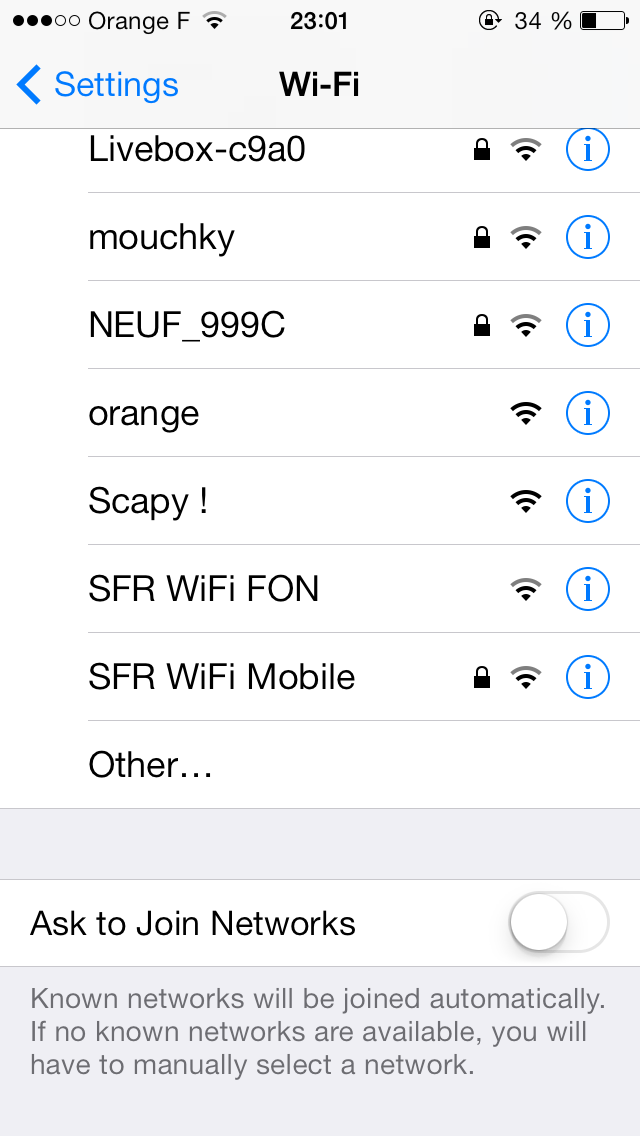
IPv6 Reconnaissance¶
- discover the link IPv6 router using the Router Solicitation message
sr1(IPv6()/ICMPv6ND_RS())
Begin emission: Finished to send 1 packets. Received 98 packets, got 0 answers, remaining 1 packets <IPv6 version=6L tc=192L fl=0L plen=104 nh=ICMPv6 hlim=255 src=fe80::ba26:6cff:fe5f:4eee dst=ff02::1 |<ICMPv6ND_RA type=Router Advertisement code=0 cksum=0x4c25 chlim=64 M=0L O=1L H=0L prf=High P=0L res=0L routerlifetime=180 reachabletime=0 retranstimer=0 |<ICMPv6NDOptPrefixInfo type=3 len=4 prefixlen=64 L=1L A=1L R=0L res1=0L validlifetime=0x384 preferredlifetime=0x12c res2=0x0 prefix=2a01:cb08:229:3700:: |<ICMPv6NDOptRDNSS type=25 len=3 res=0 lifetime=60 dns=[ fe80::ba26:6cff:fe5f:4eee ] |<ICMPv6NDOptDNSSL type=31 len=2 res=0 lifetime=60 searchlist=['home.'] |<ICMPv6NDOptMTU type=5 len=1 res=0x0 mtu=1500 |<ICMPv6NDOptSrcLLAddr type=1 len=1 lladdr=b8:26:6c:5f:4e:ee |>>>>>>>
- probe local nodes and list manufacturers
a,u = sr(IPv6(dst="ff02::1")/ICMPv6EchoRequest(), multi=1, timeout=1)
a.make_table(lambda t: (t[0][IPv6].dst, t[1][IPv6].src, in6_addrtovendor(t[1][IPv6].src)))
Begin emission:
Finished to send 1 packets.
Received 20 packets, got 0 answers, remaining 1 packets
ff02::1
fe80::5664:d9ff:fe79:4e00 54:64:d9:79:4e:00
fe80::a2f3:c1ff:fec4:5b50 a0:f3:c1:c4:5b:50
fe80::ba26:6cff:fe5f:4eee b8:26:6c:5f:4e:ee
X.509 Certificates Manipulation¶
- Scapy can easily parse certificates, and display their contents
load_layer("tls")
cert_github = Cert(pem2der(open("files/github.com.pem").read())) # assuming you d/l the certificate
cert_github
[X.509 Cert. Subject:/C=US/ST=California/L=San Francisco/O=GitHub, Inc./CN=github.com/businessCategory=Private Organization/jurisdictionOfIncorporationCountryName=US/jurisdictionOfIncorporationStateOrProvinceName=Delaware/postalCode=94107/serialNumber=5157550/streetAddress=88 Colin P Kelly, Jr Street, Issuer:/C=US/O=DigiCert Inc/OU=www.digicert.com/CN=DigiCert SHA2 Extended Validation Server CA]
- several useful methods help exploring them
print cert_github.isSelfSigned() # check if it is self signed
print cert_github.subject # display the subject
print cert_github.remainingDays() # compute the number of days until expiration
False
{'organizationName': 'GitHub, Inc.', 'localityName': 'San Francisco', 'businessCategory': 'Private Organization', 'jurisdictionOfIncorporationStateOrProvinceName': 'Delaware', 'serialNumber': '5157550', 'commonName': 'github.com', 'stateOrProvinceName': 'California', 'countryName': 'US', 'streetAddress': '88 Colin P Kelly, Jr Street', 'jurisdictionOfIncorporationCountryName': 'US', 'postalCode': '94107'}
245.063206019
- moreover, some cryptographic tricks are also included, like verifying signatures:
# Verify issuers signatures
cert_digicert = Cert(pem2der(open("files/digicert_sha2.pem").read())) # assuming you d/l the certificate
print cert_github.isIssuerCert(cert_digicert) # check the signature
True
- or, change the certificate signature:
cert_github.tbsCertificate.serialNumber.val = 0x42 # Change a value
private_key = PrivKeyRSA("files/private_key.pem") # Load a private key
new_cert_github = private_key.resignCert(cert_github) # Do a new signature
print hex(new_cert_github.tbsCertificate.serialNumber.val) # Print the value
print private_key.verifyCert(new_cert_github) # Verify the signature
0x42 True
TLS tricks¶
- sniff TLS traffic
load_layer("tls")
s = sniff(filter="port 443", count=10) # sniff packets on port 443
ch_list = [p for p in s if TLSClientHello in p] # filter Client Hello messages
ch_list[0][TLSClientHello].show() # display the first message
###[ TLS Handshake - Client Hello ]###
msgtype = client_hello
msglen = 508
version = TLS 1.2
gmt_unix_time= Mon, 12 Sep 2033 09:17:31 +0000 (2010129451)
random_bytes= 10acad3c14813c361b0a5a37a26b49c03731452d4139c9907f2c2f70
sidlen = 32
sid = '\x00;\xd3\x8fQy?\xbe\xc9\x85P\xa2\xb6\x8f\xa3FF\x9f\x97I\x06\x94)\x06\xc0\x9b\xea\x1b\xa2$\x0f\x08'
cipherslen= 28
ciphers = [0x7a7a, TLS_ECDHE_ECDSA_WITH_AES_128_GCM_SHA256, TLS_ECDHE_RSA_WITH_AES_128_GCM_SHA256, TLS_ECDHE_ECDSA_WITH_AES_256_GCM_SHA384, TLS_ECDHE_RSA_WITH_AES_256_GCM_SHA384, TLS_ECDHE_ECDSA_WITH_CHACHA20_POLY1305_SHA256, TLS_ECDHE_RSA_WITH_CHACHA20_POLY1305_SHA256, TLS_ECDHE_RSA_WITH_AES_128_CBC_SHA, TLS_ECDHE_RSA_WITH_AES_256_CBC_SHA, TLS_RSA_WITH_AES_128_GCM_SHA256, TLS_RSA_WITH_AES_256_GCM_SHA384, TLS_RSA_WITH_AES_128_CBC_SHA, TLS_RSA_WITH_AES_256_CBC_SHA, TLS_RSA_WITH_3DES_EDE_CBC_SHA]
complen = 1
comp = null
extlen = 407
\ext \
|###[ TLS Extension - Scapy Unknown ]###
| type = 10794
| len = 0
| val = ''
|###[ TLS Extension - Renegotiation Indication ]###
| type = renegotiation_info
| len = 1
| reneg_conn_len= 0
| renegotiated_connection= ''
|###[ TLS Extension - Server Name ]###
| type = server_name
| len = 21
| servernameslen= 19
| servernames= [my.geekstory.net]
|###[ TLS Extension - Extended Master Secret ]###
| type = extended_master_secret
| len = 0
|###[ TLS Extension - Session Ticket ]###
| type = session_ticket
| len = 208
| ticket = '#qqE*\xc7\xed\x05\xc5N\xf99\xfb;\x98\xe3\x87Rc\xa9\x13!M\xb1A\xbc\xec\x91H\xb4tB\xda\x1b\xcb\x0b\xd7\x98gl\x03\xa9\x8b\x80\xa7A\x15\x00\xcd\xdc@\x13\x9e\xc6\x0e\x92\xf2\\\x88n\xa5)i\xa2O\xfd\x8b$i\xd0\xbce-\xf3e\x91\xbf\x1d\nU\x15G\xc6R\xc9\x06.\x7f\x84N\x0b\xf6K\x82#\x925\xc0\x06\xee \xf6\x95\x1d\x92\x14\x93U\xbc\xb3t\xb5\xfd0=\xf1!+y\x17\x85%\x9f\'\xe2\x99\xef\x04"2\xc7G\xd9\x9d]\x13\xd2\x0e\x03\xae\x14x\xfa\xd3C\x87x\xf1E\x92\xb7\x17\xac\x19o\xa7\xc5V\xa5!\xaf%\x87FF\x8e"\xc1!y)~\xd1\xf3\x9al5S\xf5\xe2=\x1d\x17=\xc4\xee\x0f\xe9\xf4\x032\x03\xe2\xb0\x04{\x97\xb8\x0b\xce\x83n!\xe2ns\xe8\xbe'
|###[ TLS Extension - Signature Algorithms ]###
| type = signature_algorithms
| len = 20
| sig_algs_len= 18
| sig_algs = [sha256+ecdsa, sha256+rsapss, sha256+rsa, sha384+ecdsa, sha384+rsapss, sha384+rsa, sha512+rsapss, sha512+rsa, sha1+rsa]
|###[ TLS Extension - Certificate Status Request ]###
| type = status_request
| len = 5
| stype = ocsp
| \req \
| |###[ OCSPStatusRequest structure ]###
| | respidlen = 0
| | \respid \
| | reqextlen = 0
| | reqext = ''
|###[ TLS Extension - Scapy Unknown ]###
| type = signed_certificate_timestamp
| len = 0
| val = ''
|###[ TLS Extension - Application Layer Protocol Negotiation ]###
| type = alpn
| len = 14
| protocolslen= 12
| protocols = [h2, http/1.1]
|###[ TLS Extension - Scapy Unknown ]###
| type = 30032
| len = 0
| val = ''
|###[ TLS Extension - Supported Point Format ]###
| type = ec_point_formats
| len = 2
| ecpllen = 1
| ecpl = [uncompressed]
|###[ TLS Extension - Supported Groups ]###
| type = supported_groups
| len = 10
| groupslen = 8
| groups = [56026, x25519, secp256r1, secp384r1]
|###[ TLS Extension - Scapy Unknown ]###
| type = 14906
| len = 1
| val = '\x00'
|###[ TLS Extension - Padding ]###
| type = padding
| len = 69
| padding = '\x00\x00\x00\x00\x00\x00\x00\x00\x00\x00\x00\x00\x00\x00\x00\x00\x00\x00\x00\x00\x00\x00\x00\x00\x00\x00\x00\x00\x00\x00\x00\x00\x00\x00\x00\x00\x00\x00\x00\x00\x00\x00\x00\x00\x00\x00\x00\x00\x00\x00\x00\x00\x00\x00\x00\x00\x00\x00\x00\x00\x00\x00\x00\x00\x00\x00\x00\x00\x00'
Advanced Features¶
- automaton: ease the creation of state machines with decorators
- pipes can be used for advanced manipulations: forwarding between interfaces, on the fly modifications, ...
- the nfqueue Python module could be used to perform simple MitM
